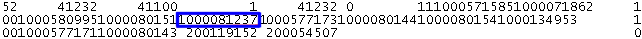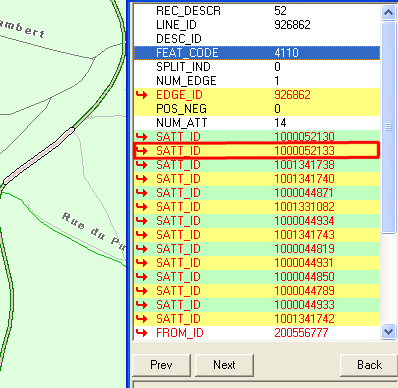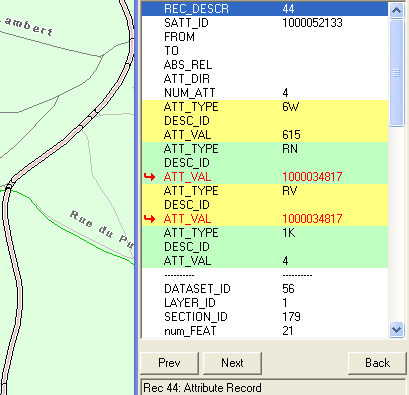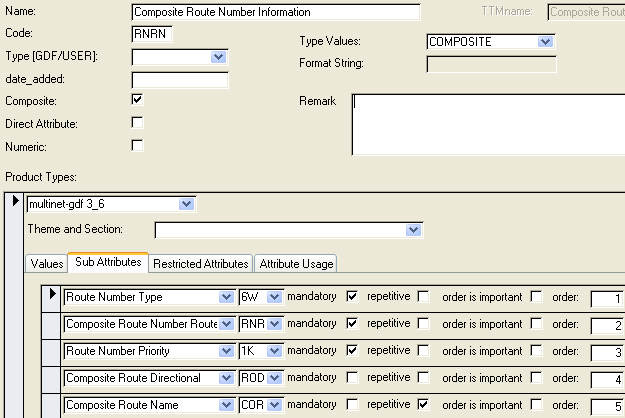Many times, features will include multiple and nested composite attributes.
Example: Composite attribute RNRN (Composite Route Number Information) contains the
following sub attributes:
RNRN - Composite Route Number Information
- 6W - Route Number Type
- RNRJ - Composite Route Number Route Name
- RJ - Route Name
- RNRV - Composite Route Number Route Number on Shield
- RN - Route Number
- RV - Route Shield Number
- 7A - Street Name Type
- 1K - Route Number Priority
- RODR - Composite Route Directional
-
- 7G - Route Directional
- 7V - Validity Direction
- CORN - Composite Route Name
- RJ - Route Name
- 7A - Street Name Type
In the above example, MultiNet data features will not necessarily contain all the
attribute components listed under RNRN.
Figure: RNRN Composite Attribute Selection for Feature
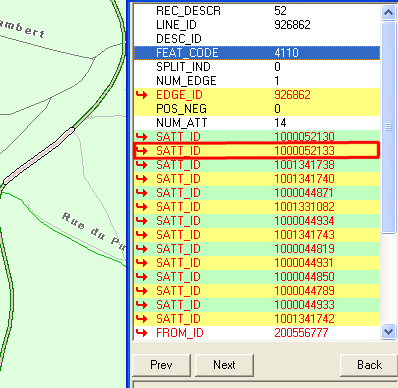
In the figure above, the highlighted line has 14 attributes attached. Most SATT_ID
reveal single attributes. The highlighted one shows atttibutes available for composite
attribute RNRN.
In the figure below, the highlighted SATT_ID above is clicked to identify the parts of the
RNRN composite attribute that are available for the line feature.
All attributes shown are mandatory to Composite Route Number Information RNRN:
- 6W - Route Number Type
- RNRJ - Composite Route Number Route Name
- RNRV - Composite Route Number Route Number on Shield
- RN - Route Number
- RV - Route Shield Number
- 1K - Route Number Priority Note: An available tool included with data
deliveries is an Access database in the allcodes folder that displays the mandatory and
optional components to each Composite Attribute.
Composite attribute RNRN as shown in the delivereid MultiNet Access database: