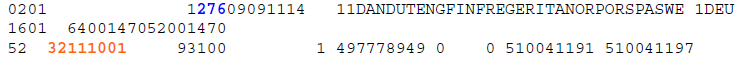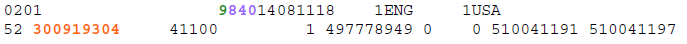European Dataset IDs
In Europe, the technical datasets are based on Administrative Areas. The term "sections" is used to define one or more Administrative Areas. A country can have many datasets or sections (e.g., Germany has 15 datasets [D51, D52, D53...]) or just a single dataset can cover an entire country (e.g., San Marino has one dataset [SMR]).
Shapefile
In Shapefile format, the country ID and the feature ID are identified in a single ID field. The leading dataset identifier is always "1".
Example: Feature ID 32111001 in any dataset in Germany (276) is identified in the Shapefile ID and appears as:
12760032111001 (leading zeroes not shown for internal dataset identifiers).
GDF
- the country dataset is identified in record 0201 (Dataset ID subrecord).
- the section dataset is identified in record 1601 (Section Identification subrecord).
- the feature ID for a line is identified in record 52 (Line feature record).