Results of Merging and Joining of LU and LC Areas in GDF
GDF Section Crossing Features with Adjacent Parts at Section Border that have an Official Name
- The object receives the highest identifier of the composing original parts.
Sectioning on product has the following results:
- The identifier is equal in each section where the object resides.
- The split indicator is set to 1 for each object part in the sections.
- Conversion records are generated from each object part to the parts in the adjacent sections.
GDF Features in Adjacent Sections but No Adjacent Parts but have the same Official Name
- • The non-adjacent parts remain separate objects and have different identifiers.
Sectioning on product has the following results:
- The non-adjacent parts remain separate objects with different identifiers.
- The split indicator is set to 0 for each object in each section.
- No Conversion records are generated.
See figure below.
Figure: GDF Features in Adjacent Sections but No Adjacent Parts
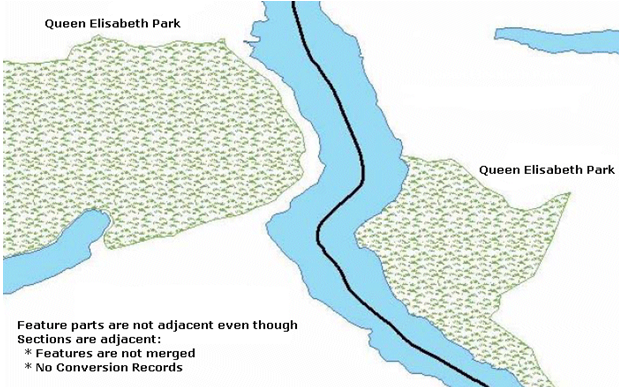
Features with No Official Name in a Section
Joining and merging is not performed for these features unless they are face-based and adjacent.