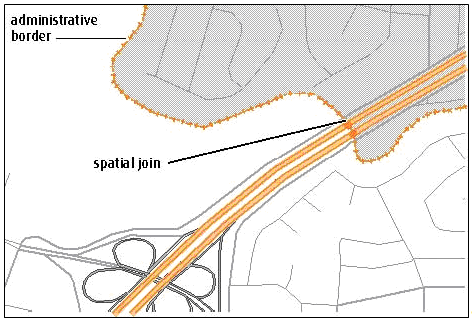Spatial Joins
A spatial join combines two or more Features, based on their geographical information. A spatial join is similar to an attribute join but is based on the spatial relationship between the Features (e.g., nearby, adjacent, inside or outside). As such, one Feature's records are joined into another Feature's basic Attribute table based on whether the Features' geometries correspond with a certain spatial relationship.
Figure: Spatial Joins