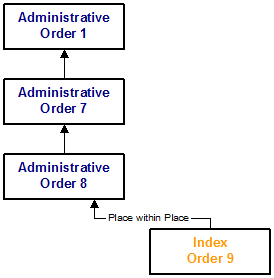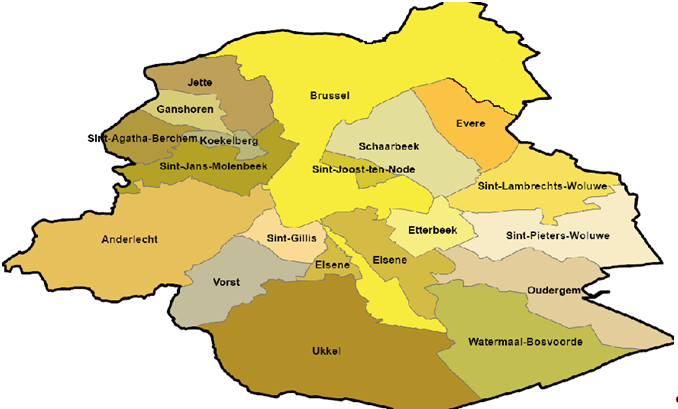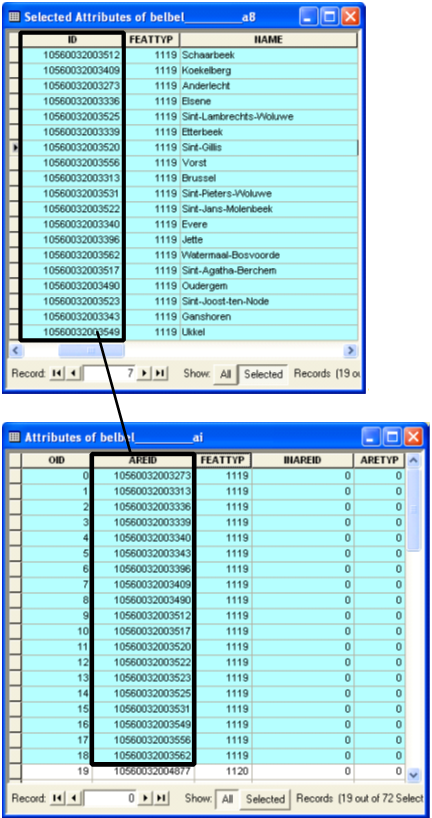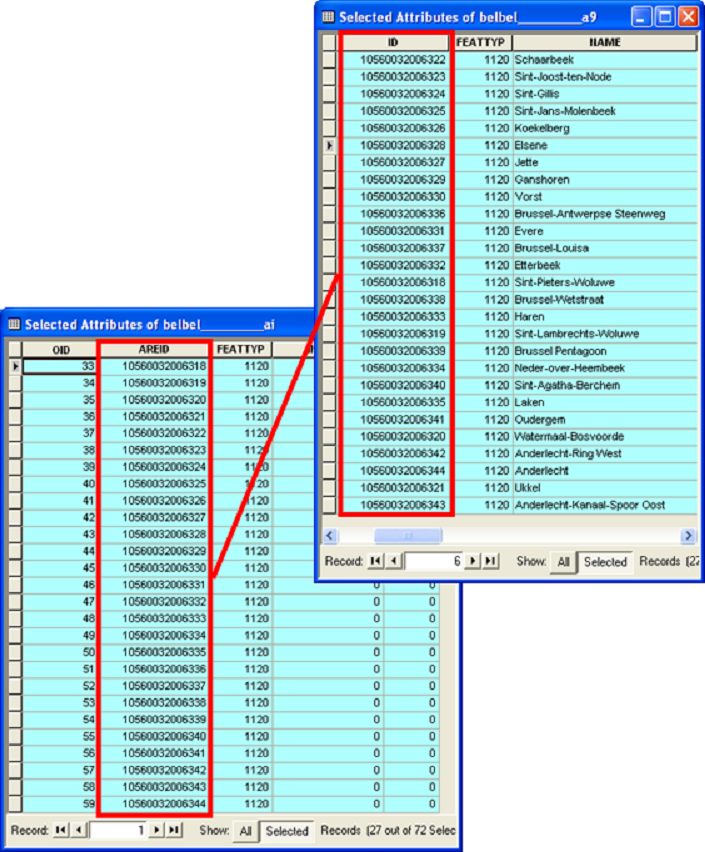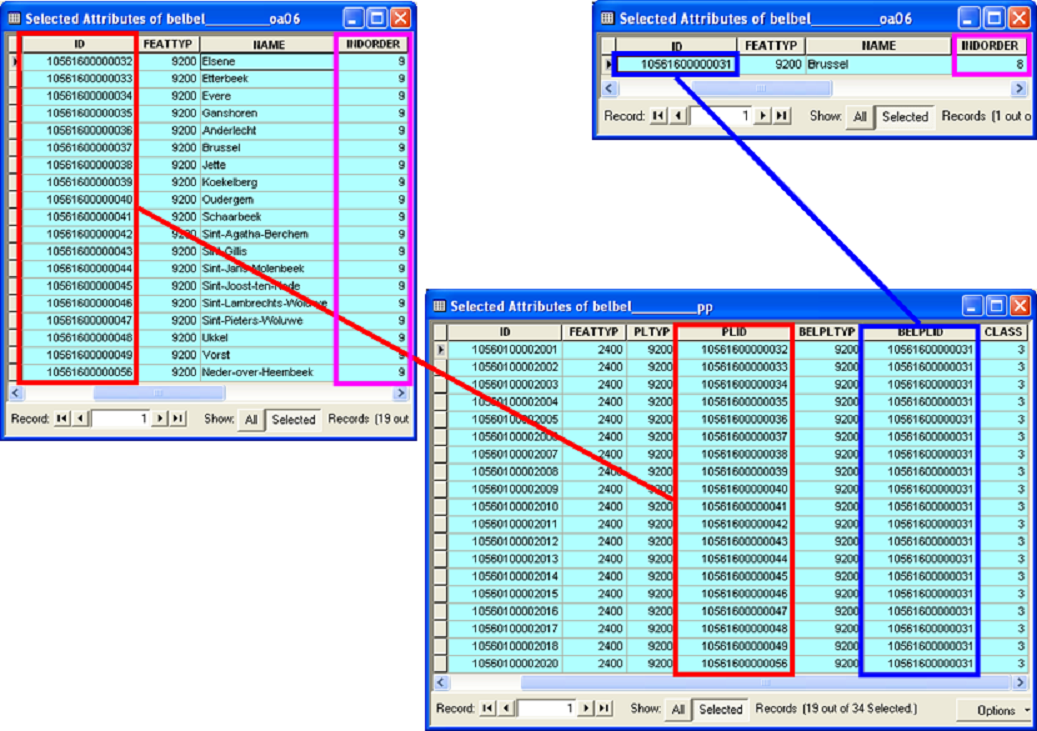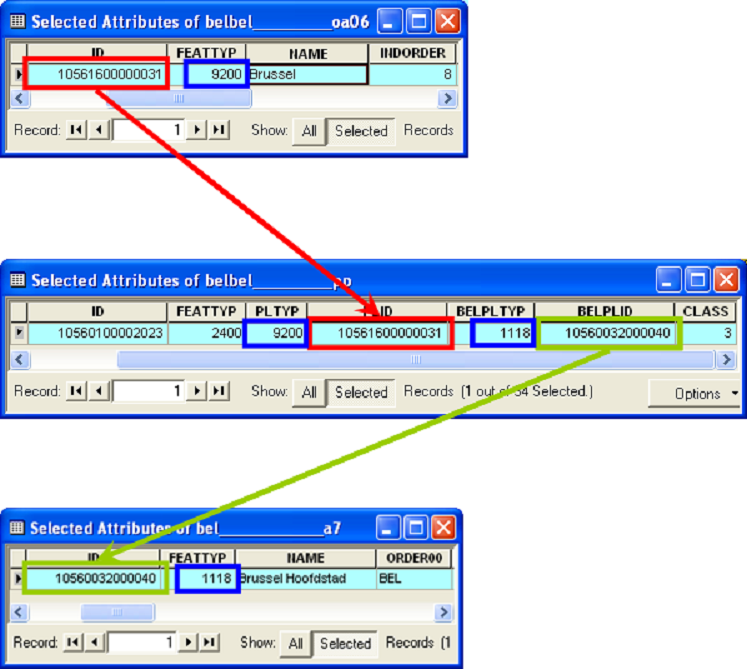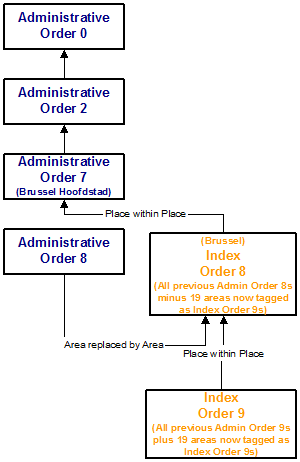Example: Scheveningen in the Netherlands
"Den Haag" is an Order 8 Administrative Area. It contains an area called "Scheveningen" that is known by the public, but has no Administrative reference.
The Area of Scheveningen is captured by TomTom as an Order 9 Index Area. This results in additional "Order 9" information that can be added to other Administrative Order 9 Areas.
Figure: Scheveningen Located in Den Haag
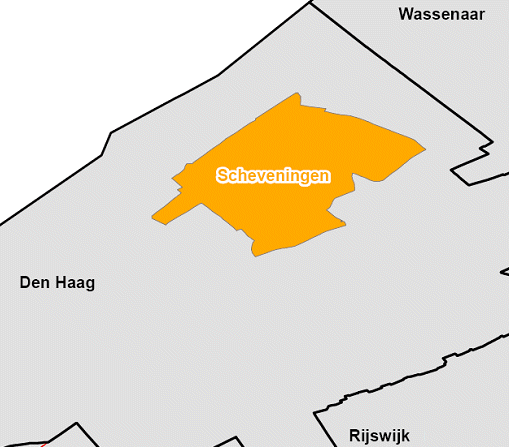
Index Building for the Netherlands
- Start with the lowest Index Area Order (highest Index Area Order number - e.g., Index Order 9).
- Use "Place within Place" to find the Administrative Area Order 8 (in this case "Den
Haag")
Figure: Index Building for the Netherlands - 1 of 2
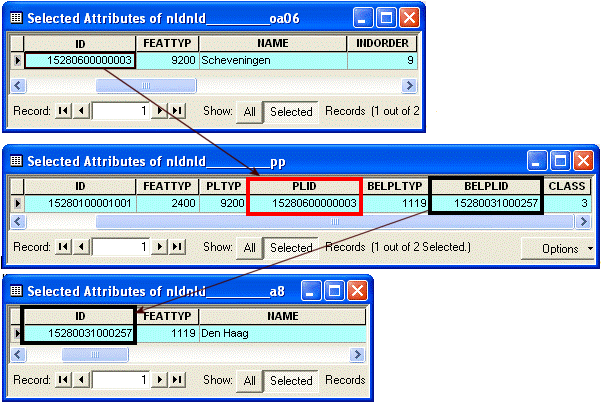
- Use the hierarchical structure to go down from Admin Order 8 to find the other Administrative Order 9 Areas.
Figure: Index Building for the Netherlands - 2 of 2