Example of a Level 2 Road
The following drawing shows an example of a Level 2 Road Feature in MultiNet® Shapefile. It shows its comprising elements visually (geometrically) and in a tabular structure.
Figure: Example of a Level 2 Road
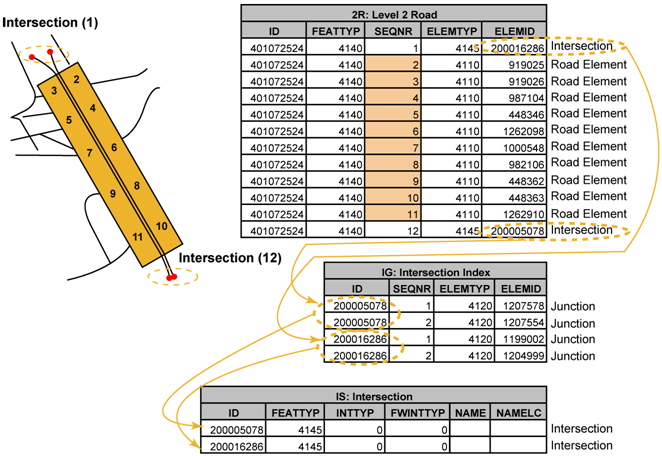
The orange bar indicates all the Road Element parts of a Level 2 Road (five per carriageway). The Level 2 Road shown is a highway segment giving access to a city center and overpassing all crossing Road Elements. Road Elements are split at Level 1 from Administrative boundary crossings, Built-up Area boundaries and other features.
- More information about the other Elements that are part of these Intersections are found in the ig table.
- The Type and Name of the Intersection is found in the is table.