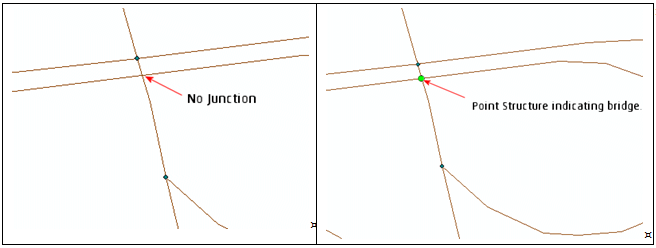Structure at Grade Separate Crossing Without a Junction: Relationships
Figure: Structure at Grade Separate Crossing
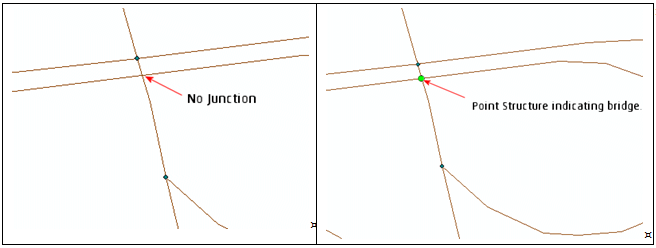
| How to Use MultiNet Shapefile and OSL | |
Not all Transportation Elements are on the same level. Therefore, a Road Element should not be connected to its intersecting Road Elements if it overpasses them.
If intersecting Transportation Elements are at the same level, they are connected in the Network by a "Crossing at Grade." A Turn routing advisory may be generated at this Junction if no maneuver restrictions or traffic flow directions apply that could prevent the turn.
If intersecting Transportation Elements are not at the same level, they are at a
"Grade Separated Crossing."
Transportation Elements are bounded by Junctions. Level differences can be checked by comparing the "From" and "To" Junction Elevation for two adjoining Transportation Elements (ELEV field in the jc layer). The value is 0 if all the Transportation Elements bounding the same Junction are at the same level and are therefore "crossing at grade."
| TABLE OR LAYER | FIELD | GDF ATTRIBUTE | ATTIBUTE VALUES | ATTRIBUTE DESCRIPTION |
|---|---|---|---|---|
| ps (Point structure) | STRUCTTYP | BT | 0, 1, 2, 3, 4 | Brunnel
Type 0 = Not applicable; 1 = Bridge; 3 = Aqueduct; 4 = Tunnel. |
| nw (Network) | PARTSTRUC | 7X | 0, 1, 2 | Part of a
Structure 0 = Not applicable; 1 = Part of a tunnel; 2 = Part of a bridge. |
| se (Structure Transportation Elements Relation) | ELEV | 5U | -9 to 9 | Transportation Element Level in Grade Separated Crossing Negative numbers indicate element is below another element in the relationship; Positive numbers indicate element is above another element in the relationship. Elements are identified by their IDs in this table. |
| TABLE OR LAYER | FIELD | GDF ATTRIBUTE | ATTIBUTE VALUES | ATTRIBUTE DESCRIPTION |
|---|---|---|---|---|
| jc (Junction) | ELEV | 8Z | -9 to 9 | Z-Level Information Negative numbers indicate junction is below ground level; Positive numbers indicate junction is above ground level. Default is "0" (Ground level) |
| nw (Network) | F_ELEV T_ELEV |
8Z | -9 to 9 | Z-Level Information Negative numbers indicate junction is below ground level; Positive numbers indicate junction is above ground level. Default is "0" (Ground level) |
| ls (Line Structure) | STRUCTTYP | BT | 1, 3, 4 | Brunnel
Type 1 = Bridge; 3 = Aqueduct; 4 = Tunnel. |
Figure: Structure at Grade Separate Crossing