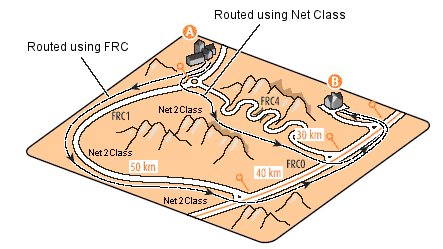Net Class
The Network Class of a Transportation Element is not necessarily the same as its Functional Road Class (FRC). Network Classes are optimized for routing purposes.
The purpose of the Network Classes is to build a closed and hierarchical network with a limited set of layers. Each Transportation Element is assigned a Network Class depending on its importance for routing.
Figure: FRC4 Road also Tagged as Net 2 Class Shortens Route