Composite Attribute Usage and Example in Shapefile
Sub-attributes for Composite Attributes are found in one or more Shapefile tables. The applicable information needs to be mined from the appropriate tables in order to fully use them as feature characteristics.
- First consult the MultiNet Code Overview document or the Access database to find which sub-attributes are needed (BP [mandatory], VT [mandatory]; VP [optional]) as mentioned above.
- Next, consult the current MultiNet Shapefile Mapping spreadsheet to find which Shapefiles contain these attributes (Attribute tab of the spreadsheet).
- In the nw (Network) file, find a Road Element that has either F_BP = 1 or T_BP = 1. This indicates either a Road Element has a blocked passage on the From end or To end.
Figure: nw.F_BP = 1 = Blocked Passage at the From End of Road Element
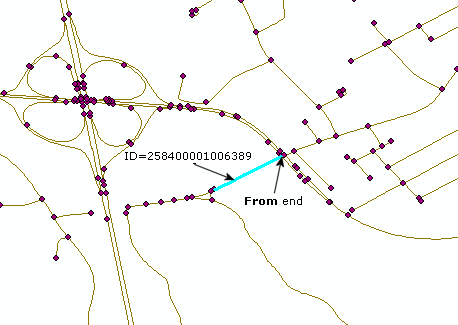
- F_BP of this Road Element = 1 = Blocked Passage at the From end.
Next, you need to find out the types of vehicles (VT) that are affected by this restriction.
- • Open the rs (Restrictions) table and enter the Road Element ID
(258400001006389 in this example).
Figure: rs Table Restrictions
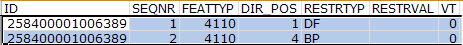
- VT = 0 = All vehicles are affected.
- Open the td (Time Domain) table for time domain information.
Figure: td Table Time Domain
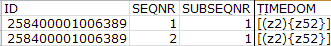
- [(z2){z52}] = Sunrise to Sunset
In summary: Road Element 258400001006389 has a blocked passage restriction on the From end from Sunrise to Sunset.
See also A More Complex Example in the How to Use MultiNet® GDF section of this user guide for an example of nested composite attributes.