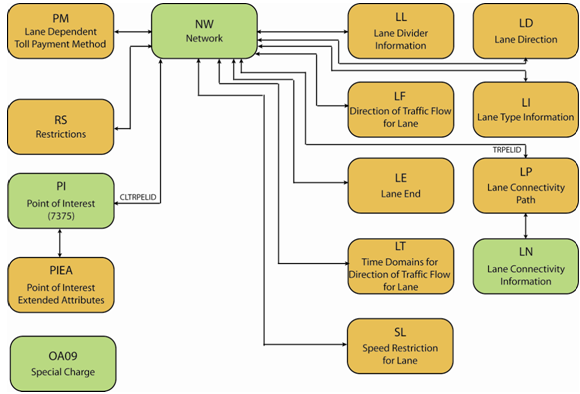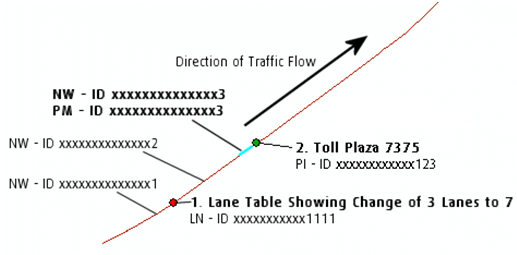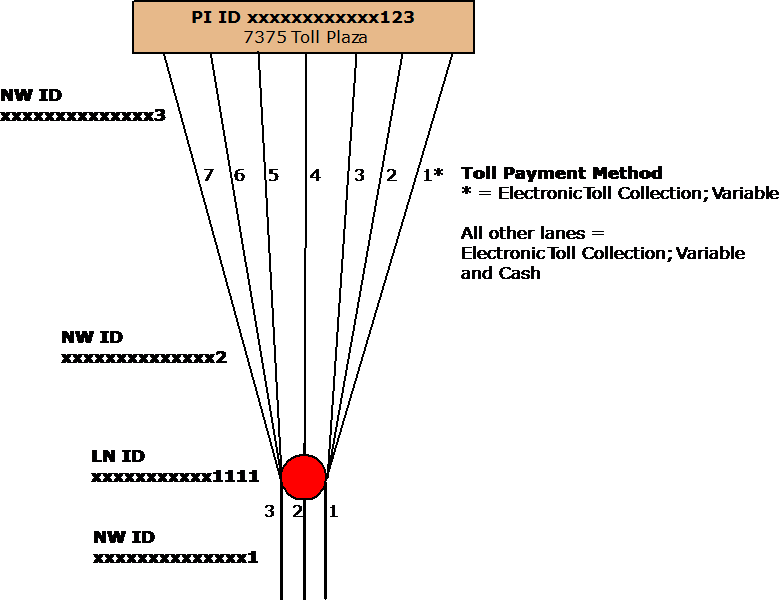Note: Only fields relevant to the example are shown in the tables below.
The
pi table indicates that this point of interest is a toll plaza (7375). The
CLTRPELID field is the link to the closest transportation element ID
(xxxxxxxxxxxxxx3).
Table 4. pi Table
| ID |
FEATTYP |
NAME |
CLTRPELID |
| xxxxxxxxxxxx123 |
7375 |
Toll Plaza |
xxxxxxxxxxxx123 |
The
piea table indicates the validity direction (7V) is "positive" (2).
Table 5. piea Table
| ID |
FEATTYP |
ATTTYP |
ATTVALUE |
| xxxxxxxxxxxx123 |
7375 |
7V |
2 |
The
nw table is linked to the pi CLTRPELID field.
- The TOLLRD field indicates that the toll is in both directions (B).
- ONEWAY indicates that the road is a oneway in the From-To direction (FT).
- LANES indicates the number of lanes (7) on this road element.
Table 6. nw Table
| ID |
TOLLRD |
ONEWAY |
LANES |
| xxxxxxxxxxxxxx3 |
B |
FT |
7 |
The
pm table carries the same IDs as the nw table when there is a toll road. The
pm table identifies the type of toll payment available for each lane. Payment code is a
bitmask in order to make multiple payment identifiers available as a single coded number.
- Payment method (PAYMENT) is variable (64) electronic toll collection (16) (64 +16 =
80) in the far right lane (R0000001).
- Payment method (PAYMENT) is variable (64) electronic toll collection (16) and cash
(1) (64 +16+1 = 81) in all lanes but the far right lane (R1111110).
Table 7. pm Table
| ID |
SEQNR |
PAYMENT |
VALIDITY |
| xxxxxxxxxxxxxx3 |
1 |
80 |
R0000001 |
| xxxxxxxxxxxxxx3 |
2 |
81 |
R1111110 |
Figure: Graphic Rendering of Data Example
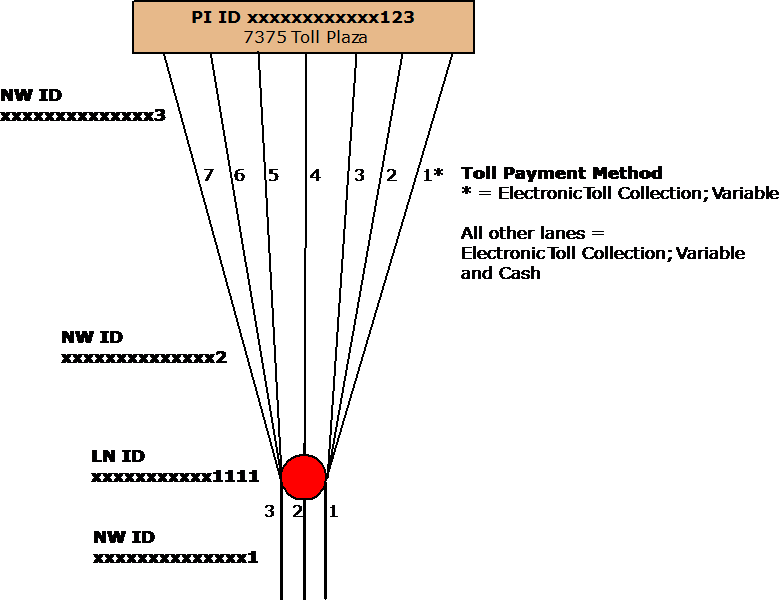
See
earlier
figure for the Data Example of this rendering.
Refer to the MultiNet Shapefile, MultiNet Code Overview and MultiNet Data Specifications
for detailed information on tables, features and attributes.