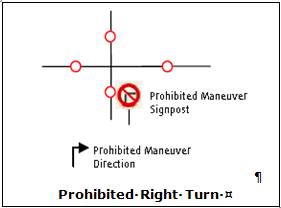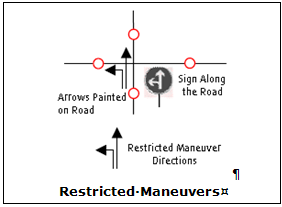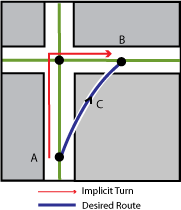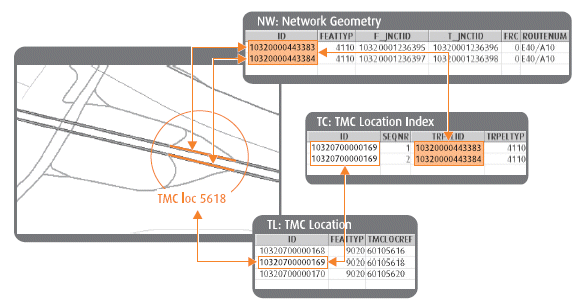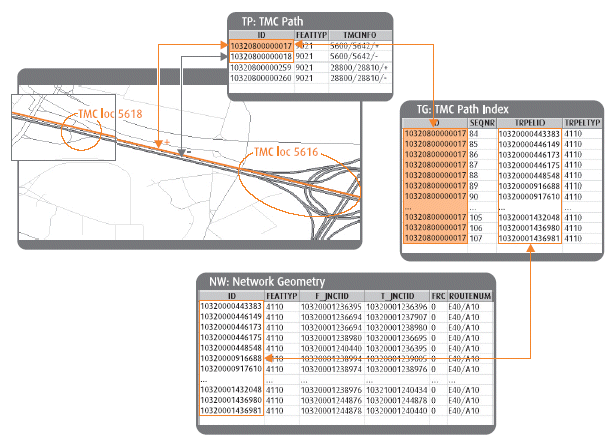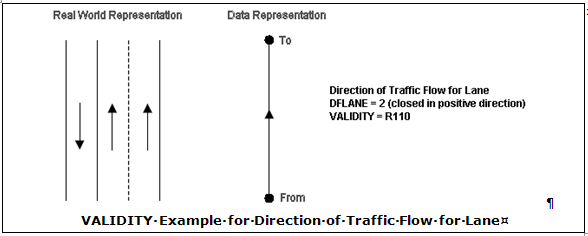Route Numbers
rn
The Route Numbers table contains all Route Numbers for Road Elements separately with their own type and direction. See Route Number Types in this user guide for details on the RTETYP field. See also Route Numbers later in this user guide for Route Number usage.
SHIELDNUM
Beginning with MultiNet® Shapefile v. 4.4, the SHIELDNUM field takes the place in the table where previously the ROUTENUM field was located. The SHIELDNUM field contains the route number portion found on a signpost shield.
| SIGNPOST | SHIELDNUM CONTENT |
|---|---|

|
88 |
ROUTENUM
Beginning with MultiNet® Shapefile v. 4.4, the ROUTENUM field represents the full route number (prefix and the route number found on a signpost shield).
| SIGNPOST | ROUTENUM CONTENT |
|---|---|

|
AB-88 |
ROUTENAM
| SIGNPOST | ROUTENAM CONTENT |
|---|---|

|
Bicentennial Hwy |
EXTERTNAM
| SIGNPOST | EXTERTNAM CONTENT |
|---|---|

|
Bicentennial Hwy |