Attributes in Extended Files
MultiNet Shapefile provides the *ea file to store extended attributes and the *nm file to store extended name information for some features. The linkage is made via the feature IDs.
With the release of MultiNet 3.6 two new Shapefiles, *as and *av, define attribution for some features. Points of Interest attribution is an example.
Example: To find POI attributes, start with the *pi file.
Figure: Shapefile Attribution in Extended Files - 1

Figure: Shapefile Attribution in Extended Files - 2
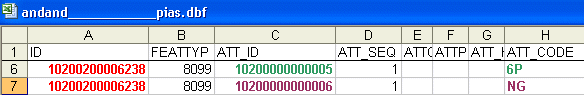
Figure: Shapefile Attribution in Extended Files - 3
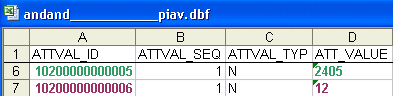
- 6P – Height of Mountain Peak = 2405 (meters);
- NG – Feature Mountain peak belongs to Service Group 12 (Label Features).