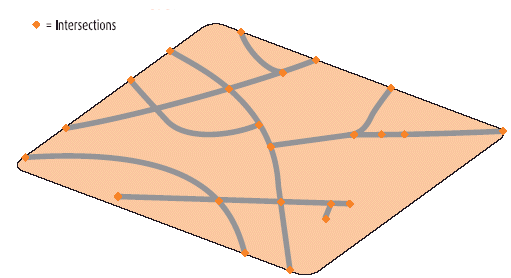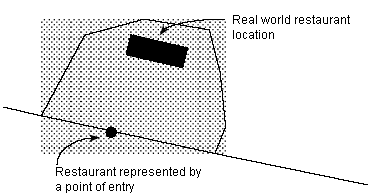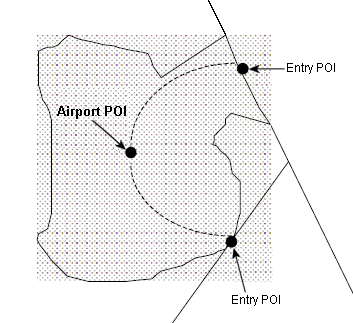Feature Representation - Level 2
Level 2 objects (also called Complex Features) do not directly contain any geographic topology. Complex Features are present whenever a feature is built of several lower-level features.
Figure: Feature Levels 0, 1 and 2
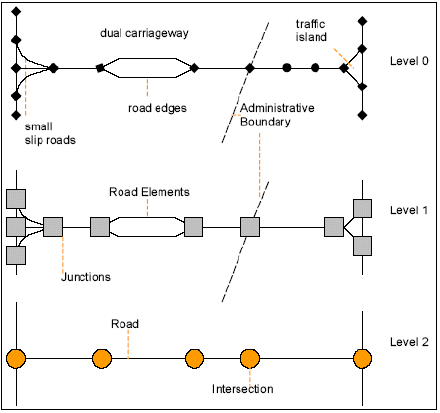
Administrative Areas
All higher-level Administrative features (i.e., lower Administrative Order number) are complex (Level 2) features because they consist of various lower-level features. Sub-municipality settlements (Order 9) or municipalities (Order 8) are Area features that are grouped into higher-level Administrative features.
Roads (Level 2)
As with Administrative Area Complex Features, Roads consist of various lower-level features. In addition to objects associated with lower-level geometry, an Intersection is also an example of a Level 2 object. The topology associated with an intersection is contained in the Level 1 geometry of the roads and junctions that make up the intersection. Level 2 roads form a more generalized representation of the Road Network. Following are two figures: The first represents the lower-level components necessary to form Roads (Level 2) and intersections, and the second is a conceptual view of a Level 2 Road network.
See also How to Use Roads (Level 2) in the How to Use MultiNet® Shapefile and OSL section of this user guide.
Figure: Level 2 Roads - Components
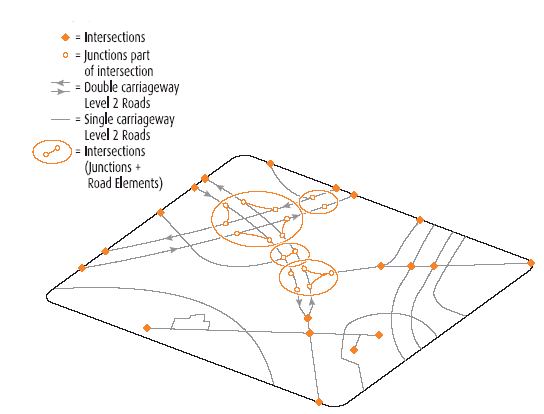
Figure: Level 2 Roads - Conceptual